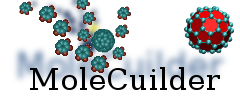| [c6efc1] | 1 | /*
|
|---|
| 2 | * CommandLineParser.hpp
|
|---|
| 3 | *
|
|---|
| 4 | * Created on: May 8, 2010
|
|---|
| 5 | * Author: heber
|
|---|
| 6 | */
|
|---|
| 7 |
|
|---|
| 8 | #ifndef COMMANDLINEPARSER_HPP_
|
|---|
| 9 | #define COMMANDLINEPARSER_HPP_
|
|---|
| 10 |
|
|---|
| 11 | #include <boost/program_options.hpp>
|
|---|
| 12 |
|
|---|
| 13 | namespace po = boost::program_options;
|
|---|
| 14 |
|
|---|
| 15 | #include "Patterns/Singleton.hpp"
|
|---|
| 16 |
|
|---|
| [7e6b00] | 17 | #include <list>
|
|---|
| [c6efc1] | 18 |
|
|---|
| [de8e45] | 19 | /** This class is a wrapper for boost::program_options.
|
|---|
| 20 | *
|
|---|
| 21 | * <h1> CommandLine Howto </h1>
|
|---|
| 22 | * <h2> Introduction </h2>
|
|---|
| 23 | *
|
|---|
| 24 | * The UIFactory is a base class for the User Interaction. There are three UI specializations:
|
|---|
| 25 | * Text, GUI and CommandLine. Accessing functionality via the CommandLine UI is explained here.
|
|---|
| 26 | *
|
|---|
| 27 | * First, an Action has to be written for the specific functionality. This Action should
|
|---|
| 28 | * be added in Actions/...Action in the respective subdirectory of the following types:
|
|---|
| 29 | * -# Analysis: Analysis actions like evaluating pair correlation, bonds, ...
|
|---|
| 30 | * -# Atom: adding, removing, manipulating atoms
|
|---|
| 31 | * -# Cmd: specifying data bases, verbosity, ...
|
|---|
| 32 | * -# Fragmentation: fragmenting a system, performing graph analysis, ...
|
|---|
| 33 | * -# Molecule: adding, removing, manipulating molecules
|
|---|
| 34 | * -# Parser: Parsing files (loading, saving)
|
|---|
| 35 | * -# Tesselation: obtaining (non)convex surface of a molecule, embedding, ...
|
|---|
| 36 | * -# World: Setting Box dimensions, default name of new molecules, ...
|
|---|
| 37 | *
|
|---|
| 38 | * The CommandLineUIFactory is a specialization of the UIFactory for parsing command
|
|---|
| 39 | * line parameters, generating and executing actions there from.
|
|---|
| 40 | *
|
|---|
| 41 | * The idea of the CommandLineFactory is explained elsewhere, here we would like to give a
|
|---|
| 42 | * receipe for creating new actions.
|
|---|
| 43 | *
|
|---|
| 44 | * <h3>Introducing new actions</h3>
|
|---|
| 45 | *
|
|---|
| 46 | * Let us now introduce what to do if a new action is to be implemented. Here, we use the
|
|---|
| 47 | * CommandLineVersionAction as an example.
|
|---|
| 48 | * This consists if basically three parts:
|
|---|
| 49 | * 1. Create the files, write the classes and make them compilable
|
|---|
| 50 | * - Create new source and header files in one of the above subfolders in the Actions folder,
|
|---|
| 51 | * e.g. create VersionAction.cpp and VersionAction.hpp in Actions/Cmd/
|
|---|
| 52 | * - Give it a sensible class name, the convention is <type><what it does>Action,
|
|---|
| 53 | * where <type> is basically the naming (written out) of the subdirectory,
|
|---|
| 54 | * e.g. class CommandLineVersionAction.
|
|---|
| 55 | * - Add the source and header file to the respective variables in molecuilder/src/Makefile.am,
|
|---|
| 56 | * e.g. if you add a Cmd action the variables are CMDACTIONSOURCE and CMDACTIONHEADER,
|
|---|
| 57 | * such that they get compiled.
|
|---|
| 58 | * 2. Add an instance to the CommandLineUIFactory, such that they are known to the UI.
|
|---|
| 59 | * - Add the header file as an include to UIElements/CommandLineWindow.cpp, e.g.
|
|---|
| 60 | * #include "Actions/Cmd/VersionAction.hpp"
|
|---|
| 61 | * - Add an instance of your class to the specific populater-function in
|
|---|
| 62 | * UIElements/CommandLineWindow.cpp, e.g. for the above Cmd action, add to populateCmdActions()
|
|---|
| 63 | * add new CommandLineVersionAction().
|
|---|
| 64 | * This will automatically register in the ActionRegistry.
|
|---|
| 65 | * 3. Give them an option name, short hand an description, such that they can be referenced from
|
|---|
| 66 | * the command line.
|
|---|
| 67 | * - think of a new key name, e.g. "version", which is the long form of the command parameter,
|
|---|
| 68 | * i.e. --version).
|
|---|
| 69 | * - add this key to every map of MapofActions, i.e. to
|
|---|
| 70 | * - MapofActions::DescriptionMap: the description which appears as help and tooltip
|
|---|
| 71 | * - MapofActions::ShortFormMap: the short form of the command parameter (e.g. -v)
|
|---|
| 72 | * - MapofActions::ValueMap: the value the command parameter has (do not create if it does not need one)
|
|---|
| 73 | * - If your action requires additional parameters, these need to be added in the same manner as in
|
|---|
| 74 | * the list item above.
|
|---|
| 75 | *
|
|---|
| 76 | * Don't forget to write the actual code. :)
|
|---|
| 77 | *
|
|---|
| 78 | * <h3>Writing an action</h3>
|
|---|
| 79 | *
|
|---|
| 80 | * As you write a new action you may think in terms of the command line, i.e. you want to use this
|
|---|
| 81 | * new functionality you add by calling molecuilder as: ./molecuilder --super-action foobar.txt, where
|
|---|
| 82 | * the key of your new action would be "super-action". While this is fine, keep in mind, that your action
|
|---|
| 83 | * should be useable for the other UI specializations as well, i.e. from the menu and the GUI. Therefore,
|
|---|
| 84 | * -# Don't use cin to ask the user for input: Use Query...()!
|
|---|
| 85 | * -# Rather don't use cout/cerrs, but either give Log() or eLog() or use QueryEmpty() if you want to give
|
|---|
| 86 | * the user specific information what you ask of him.
|
|---|
| 87 | *
|
|---|
| 88 | */
|
|---|
| [bcd072] | 89 | class CommandLineParser : public Singleton<CommandLineParser> {
|
|---|
| 90 | friend class Singleton<CommandLineParser>;
|
|---|
| [c6efc1] | 91 | public:
|
|---|
| 92 |
|
|---|
| 93 | // Parses the command line arguments in CommandLineParser::**argv with currently known options.
|
|---|
| [7e6b00] | 94 | void Run(int _argc, char **_argv, std::map <std::string, std::string> &ShortFormToActionMap);
|
|---|
| [c6efc1] | 95 |
|
|---|
| 96 | // Checks whether there have been any commands on the command line.
|
|---|
| 97 | bool isEmpty();
|
|---|
| 98 |
|
|---|
| 99 | /* boost's program_options are sorted into three categories:
|
|---|
| 100 | * -# generic options: option available to both command line and config
|
|---|
| 101 | * -# config options: only available in the config file
|
|---|
| 102 | * -# hidden options: options which the user is not shown on "help"
|
|---|
| 103 | */
|
|---|
| 104 | po::options_description generic;
|
|---|
| 105 | po::options_description config;
|
|---|
| 106 | po::options_description hidden;
|
|---|
| [97ebf8] | 107 | po::positional_options_description inputfile;
|
|---|
| [c6efc1] | 108 |
|
|---|
| [e3ecc1a] | 109 | po::options_description visible;
|
|---|
| 110 |
|
|---|
| [bcd072] | 111 | po::variables_map vm;
|
|---|
| [c6efc1] | 112 |
|
|---|
| [7e6b00] | 113 | // private sequence of actions as they appeared on the command line
|
|---|
| 114 | std::list<std::string> SequenceOfActions;
|
|---|
| 115 |
|
|---|
| [c6efc1] | 116 | private:
|
|---|
| [bcd072] | 117 | // private constructor and destructor
|
|---|
| 118 | CommandLineParser();
|
|---|
| 119 | virtual ~CommandLineParser();
|
|---|
| 120 |
|
|---|
| [c6efc1] | 121 | /* The following program_options options_decriptions are used to
|
|---|
| 122 | * generate the various cases and call differently in Parse().
|
|---|
| 123 | */
|
|---|
| 124 | po::options_description cmdline_options;
|
|---|
| 125 | po::options_description config_file_options;
|
|---|
| 126 |
|
|---|
| 127 | // Sets the options from the three cases.
|
|---|
| 128 | void setOptions(int _argc, char **_argv);
|
|---|
| 129 |
|
|---|
| 130 | // Parses all options from command line and config file
|
|---|
| 131 | void Parse();
|
|---|
| 132 |
|
|---|
| [7e6b00] | 133 | // as boost's program_options does not care about of order of appearance but we do for actions,
|
|---|
| 134 | // we have to have a list and a function to obtain it.
|
|---|
| 135 | void scanforSequenceOfArguments(std::map <std::string, std::string> &ShortFormToActionMap);
|
|---|
| 136 |
|
|---|
| [c6efc1] | 137 | // argument counter and array passed on from main()
|
|---|
| 138 | int argc;
|
|---|
| 139 | char **argv;
|
|---|
| 140 | };
|
|---|
| 141 |
|
|---|
| 142 | #endif /* COMMANDLINEPARSER_HPP_ */
|
|---|