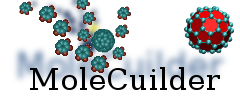| 1 |
|
|---|
| 2 | /** \page keyval The KeyVal Library
|
|---|
| 3 |
|
|---|
| 4 | The KeyVal class provides a means for users to associate keywords with
|
|---|
| 5 | values. ParsedKeyVal is a specialization of KeyVal that permits
|
|---|
| 6 | keyword/value associations in text such as an input file or a command line
|
|---|
| 7 | string.
|
|---|
| 8 |
|
|---|
| 9 | The package is flexible enough to allow complex structures and arrays as
|
|---|
| 10 | well as objects to be read from an input file.
|
|---|
| 11 |
|
|---|
| 12 | <ul>
|
|---|
| 13 | <li> \ref keyvalass
|
|---|
| 14 | <li> \ref keyvalgroup
|
|---|
| 15 | <li> \ref keyvalarray
|
|---|
| 16 | <li> \ref keyvaltab
|
|---|
| 17 | <li> \ref keyvalexp
|
|---|
| 18 | <li> \ref keyvalobj
|
|---|
| 19 | </ul>
|
|---|
| 20 |
|
|---|
| 21 | \section keyvalass Assignment
|
|---|
| 22 |
|
|---|
| 23 | As an example of the use of ParsedKeyVal, consider the following
|
|---|
| 24 | input:
|
|---|
| 25 | <pre>
|
|---|
| 26 | x_coordinate = 1.0
|
|---|
| 27 | y_coordinate = 2.0
|
|---|
| 28 | x_coordinate = 3.0
|
|---|
| 29 | </pre>
|
|---|
| 30 | Two assignements will be made. The keyword <tt>x_coordinate</tt> will be
|
|---|
| 31 | associated with the value <tt>1.0</tt> and the keyword <tt>y_coordinate</tt>
|
|---|
| 32 | will be assigned to <tt>2.0</tt>. The third line in the above input
|
|---|
| 33 | will have no effect since <tt>x_coordinate</tt> was assigned previously.
|
|---|
| 34 |
|
|---|
| 35 | \section keyvalgroup Keyword Grouping
|
|---|
| 36 |
|
|---|
| 37 | Lets imagine that we have a program which needs to read in the
|
|---|
| 38 | characteristics of animals. There are lots of animals so it might be
|
|---|
| 39 | nice to catagorize them by their family. Here is a sample format for
|
|---|
| 40 | such an input file:
|
|---|
| 41 | <pre>
|
|---|
| 42 | reptile: (
|
|---|
| 43 | alligator: (
|
|---|
| 44 | legs = 4
|
|---|
| 45 | extinct = no
|
|---|
| 46 | )
|
|---|
| 47 | python: (
|
|---|
| 48 | legs = 0
|
|---|
| 49 | extinct = no
|
|---|
| 50 | )
|
|---|
| 51 | )
|
|---|
| 52 | bird: (
|
|---|
| 53 | owl: (
|
|---|
| 54 | flys = yes
|
|---|
| 55 | extinct = no
|
|---|
| 56 | )
|
|---|
| 57 | )
|
|---|
| 58 | </pre>
|
|---|
| 59 |
|
|---|
| 60 | This sample illustrates the use of keyword <tt>=</tt> value
|
|---|
| 61 | assignments and the keyword grouping operators <tt>(</tt> and <tt>)</tt>.
|
|---|
| 62 | The keywords in this example are
|
|---|
| 63 | <pre>
|
|---|
| 64 | reptile:alligator:legs
|
|---|
| 65 | reptile:alligator:extinct
|
|---|
| 66 | reptile:alligator:legs
|
|---|
| 67 | reptile:python:size
|
|---|
| 68 | reptile:python:extinct
|
|---|
| 69 | bird:owl:flys
|
|---|
| 70 | bird:owl:extinct
|
|---|
| 71 | </pre>
|
|---|
| 72 |
|
|---|
| 73 | The <tt>:</tt>'s occuring in these keywords break the keywords into
|
|---|
| 74 | smaller logical units called keyword segments. The sole purpose of this
|
|---|
| 75 | is to allow persons writing input files to group the input into easy to
|
|---|
| 76 | read sections. In the above example there are two main sections, the
|
|---|
| 77 | reptile section and the bird section. The reptile section takes the
|
|---|
| 78 | form <tt>reptile</tt> <tt>:</tt> <tt>(</tt> keyword <tt>=</tt> value
|
|---|
| 79 | assignments <tt>)</tt>. Each of the keywords found between the
|
|---|
| 80 | parentheses has the <tt>reptile:</tt> prefix attached to it. Within each
|
|---|
| 81 | of these sections further keyword groupings can be used, as many and as
|
|---|
| 82 | deeply nested as the user wants.
|
|---|
| 83 |
|
|---|
| 84 | Keyword grouping is also useful when you need many different programs to
|
|---|
| 85 | read from the same input file. Each program can be assigned its own
|
|---|
| 86 | unique section.
|
|---|
| 87 |
|
|---|
| 88 | \section keyvalarray Array Construction
|
|---|
| 89 |
|
|---|
| 90 | Input for an array is specified in the input by forming a keyword
|
|---|
| 91 | group. The name of the group is the name of the array and the
|
|---|
| 92 | grouped keywords are the integers \f$i\f$, such that \f$0 \leq i < n\f$, where \f$n\f$
|
|---|
| 93 | is the number of elements in the array. For example, an array, called
|
|---|
| 94 | <tt>array</tt>, of length 3 could be given as follows:
|
|---|
| 95 | <pre>
|
|---|
| 96 | array: (
|
|---|
| 97 | 0 = 5.4
|
|---|
| 98 | 1 = 8.9
|
|---|
| 99 | 2 = 3.7
|
|---|
| 100 | )
|
|---|
| 101 | </pre>
|
|---|
| 102 | The numbers <tt>0</tt>, <tt>1</tt>, and <tt>2</tt> in this example are keyword
|
|---|
| 103 | segments which serve as indices of <tt>array</tt>. However, this syntax
|
|---|
| 104 | is somewhat awkward and array construction operators have been provided
|
|---|
| 105 | to simplify the input for this case. The following input is equivalent
|
|---|
| 106 | to the above input:
|
|---|
| 107 | <pre>
|
|---|
| 108 | array = [ 5.4 8.9 3.7 ]
|
|---|
| 109 | </pre>
|
|---|
| 110 |
|
|---|
| 111 | More complex arrays than this can be imagined. Suppose an array of
|
|---|
| 112 | complex numbers is needed. For example the input
|
|---|
| 113 | <pre>
|
|---|
| 114 | carray: (
|
|---|
| 115 | 0: ( r = 1.0 i = 0.0 )
|
|---|
| 116 | 1: ( r = 0.0 i = 1.0 )
|
|---|
| 117 | )
|
|---|
| 118 | </pre>
|
|---|
| 119 | could be written as
|
|---|
| 120 | <pre>
|
|---|
| 121 | carray: [
|
|---|
| 122 | (r = 1.0 i = 0.0)
|
|---|
| 123 | (r = 0.0 i = 1.0)
|
|---|
| 124 | ]
|
|---|
| 125 | </pre>
|
|---|
| 126 | which looks a bit nicer than the example without array construction
|
|---|
| 127 | operators.
|
|---|
| 128 |
|
|---|
| 129 | Furthermore, the array construction operators can be nested in about
|
|---|
| 130 | every imaginable way. This allows multidimensional arrays of
|
|---|
| 131 | complicated data to be represented. Here is an example of
|
|---|
| 132 | input for a lower triangular array:
|
|---|
| 133 | <pre>
|
|---|
| 134 | ltriarray = [ [ 5.4 ]
|
|---|
| 135 | [ 0.0 2.8 ]
|
|---|
| 136 | [ 0.1 0.0 3.7 ] ]
|
|---|
| 137 | </pre>
|
|---|
| 138 |
|
|---|
| 139 | \section keyvaltab Table Construction
|
|---|
| 140 |
|
|---|
| 141 | Although the array construction operators will suit
|
|---|
| 142 | most requirements for enumerated lists of data, in some cases the input can
|
|---|
| 143 | still look ugly. This can, in some cases, be fixed with the table
|
|---|
| 144 | construction operators, <tt>{</tt> and <tt>}</tt>.
|
|---|
| 145 |
|
|---|
| 146 | Suppose a few long vectors of the same length are needed and the data in
|
|---|
| 147 | the <tt>i</tt>th element of each array is related or somehow belong
|
|---|
| 148 | together. If the arrays are so long that the width of a page is
|
|---|
| 149 | exceeded, then data that should be seen next to each other are no longer
|
|---|
| 150 | adjacent. The way this problem can be fixed is to arrange the data
|
|---|
| 151 | vertically side by side rather than horizontally. The table
|
|---|
| 152 | construction operators allows the user to achieve this in a very simple
|
|---|
| 153 | manner.
|
|---|
| 154 | <pre>
|
|---|
| 155 | balls: (
|
|---|
| 156 | color = [ red blue red ]
|
|---|
| 157 | diameter = [ 12 14 11 ]
|
|---|
| 158 | material = [ rubber vinyl plastic ]
|
|---|
| 159 | bounces = [ yes no no ]
|
|---|
| 160 | coordinate = [[ 0.0 0.0 0.0]
|
|---|
| 161 | [ 1.0 2.0 -1.0]
|
|---|
| 162 | [ 1.0 -1.0 1.0]]
|
|---|
| 163 | )
|
|---|
| 164 | </pre>
|
|---|
| 165 | can be written
|
|---|
| 166 | <pre>
|
|---|
| 167 | balls: (
|
|---|
| 168 | { color diameter material bounces coordinate} =
|
|---|
| 169 | { red 12 rubber yes [ 0.0 0.0 0.0]
|
|---|
| 170 | blue 14 vinyl no [ 1.0 2.0 -1.0]
|
|---|
| 171 | red 11 plastic no [ 1.0 -1.0 1.0] }
|
|---|
| 172 | )
|
|---|
| 173 | </pre>
|
|---|
| 174 | The length and width of the table can be anything the user desires.
|
|---|
| 175 |
|
|---|
| 176 | <pre>Value Substitution</pre>
|
|---|
| 177 |
|
|---|
| 178 | Occasionally, a user may need to repeat some value several times in an
|
|---|
| 179 | input file. If the value must be changed, it would be nice to only
|
|---|
| 180 | change the value in one place. The value substitution feature of
|
|---|
| 181 | ParsedKeyVal allows the user to do this. Any place a value can
|
|---|
| 182 | occur the user can place a <tt>$</tt>. Following this a keyword must be
|
|---|
| 183 | given. This keyword must have been assigned before the attempt is made
|
|---|
| 184 | to use its value in a value substitution.
|
|---|
| 185 |
|
|---|
| 186 | Here is an example illustrating most of the variable substition
|
|---|
| 187 | features:
|
|---|
| 188 | <pre>
|
|---|
| 189 | default:linewidth = 130
|
|---|
| 190 | testsub: (
|
|---|
| 191 | ke: (
|
|---|
| 192 | ke_1 = 1
|
|---|
| 193 | ke_2 = 2
|
|---|
| 194 | ke_3: (
|
|---|
| 195 | ke_31 = 31
|
|---|
| 196 | ke_32 = 32
|
|---|
| 197 | )
|
|---|
| 198 | )
|
|---|
| 199 | kx = $ke
|
|---|
| 200 | r1 = 3.0
|
|---|
| 201 | r2 = $r1
|
|---|
| 202 | linewidth = $:default:linewidth
|
|---|
| 203 | )
|
|---|
| 204 | </pre>
|
|---|
| 205 | is the same as specifying
|
|---|
| 206 | <pre>
|
|---|
| 207 | testsub: (
|
|---|
| 208 | ke: (
|
|---|
| 209 | ke_1 = 1
|
|---|
| 210 | ke_3: (
|
|---|
| 211 | ke_31 = 31
|
|---|
| 212 | ke_32 = 32
|
|---|
| 213 | )
|
|---|
| 214 | ke_2 = 2
|
|---|
| 215 | )
|
|---|
| 216 | linewidth = 130
|
|---|
| 217 | r2 = 3.0
|
|---|
| 218 | r1 = 3.0
|
|---|
| 219 | kx: (
|
|---|
| 220 | ke_1 = 1
|
|---|
| 221 | ke_2 = 2
|
|---|
| 222 | ke_3: (
|
|---|
| 223 | ke_31 = 31
|
|---|
| 224 | ke_32 = 32
|
|---|
| 225 | )
|
|---|
| 226 | )
|
|---|
| 227 | )
|
|---|
| 228 | </pre>
|
|---|
| 229 | It can be seen from this that value substitution can result in entire
|
|---|
| 230 | keyword segment hierarchies being copied, as well as simple
|
|---|
| 231 | substitutions.
|
|---|
| 232 |
|
|---|
| 233 | \section keyvalexp Expression Evaluation
|
|---|
| 234 |
|
|---|
| 235 | Suppose your program requires several parameters <tt>x1</tt>, <tt>x2</tt>,
|
|---|
| 236 | and <tt>x3</tt>. Furthermore, suppose that their ratios remain fixed for
|
|---|
| 237 | all the runs of the program that you desire. It would be best to
|
|---|
| 238 | specify some scale factor in the input that would be the only thing that
|
|---|
| 239 | has to be changed from run to run. If you don't want to or cannot
|
|---|
| 240 | modify the program, then this can be done directly with
|
|---|
| 241 | ParsedKeyVal as follows
|
|---|
| 242 | <pre>
|
|---|
| 243 | scale = 1.234
|
|---|
| 244 | x1 = ( $:scale * 1.2 )
|
|---|
| 245 | x2 = ( $:scale * 9.2 )
|
|---|
| 246 | x3 = ( $:scale * -2.0 )
|
|---|
| 247 | </pre>
|
|---|
| 248 | So we see that to the right of the ``<tt>=</tt>'' the characters
|
|---|
| 249 | ``<tt>(</tt>'' and ``<tt>)</tt>'' are the expression construction operators.
|
|---|
| 250 | This is in contrast to their function when they are to the left of the
|
|---|
| 251 | ``<tt>=</tt>'', where they are the keyword grouping operators.
|
|---|
| 252 |
|
|---|
| 253 | The expression must be binary and the data is all converted
|
|---|
| 254 | to double. If you use the expression construction operators to produce
|
|---|
| 255 | data that the program expects to be integer, you will certainly get the
|
|---|
| 256 | wrong answers (unless the desired value happens to be zero).
|
|---|
| 257 |
|
|---|
| 258 | \section keyvalobj Objects
|
|---|
| 259 |
|
|---|
| 260 | An instance of an object can be specified by surrounding it's
|
|---|
| 261 | classname with the ``<tt><</tt>'' and ``<tt>></tt>'' operators immediately
|
|---|
| 262 | after the keyword naming the data.
|
|---|
| 263 |
|
|---|
| 264 | A pointer to a single object can be associated with multiple keywords by
|
|---|
| 265 | using value substitution.
|
|---|
| 266 | This is accomplished by holding references to all objects once they are
|
|---|
| 267 | read in.
|
|---|
| 268 |
|
|---|
| 269 | Consider a linked list class, A, which reads from the keyword
|
|---|
| 270 | <tt>next</tt> a reference to an object of class A. Input for such an
|
|---|
| 271 | object, read from keyword <tt>a1</tt>, follows:
|
|---|
| 272 | <pre>
|
|---|
| 273 | a1\<A\>: (
|
|---|
| 274 | next\<A\>: (
|
|---|
| 275 | next\<B\>: (
|
|---|
| 276 | bdata = 4
|
|---|
| 277 | next\<A\>:()
|
|---|
| 278 | )
|
|---|
| 279 | )
|
|---|
| 280 | )
|
|---|
| 281 | a2 = $:a1
|
|---|
| 282 | </pre>
|
|---|
| 283 |
|
|---|
| 284 | The <tt>a1</tt> list would contain two <tt>A</tt> objects followed by a
|
|---|
| 285 | <tt>B</tt> object followed by another <tt>A</tt> object. The <tt>a2</tt> list
|
|---|
| 286 | refers to exactly the same object as <tt>a1</tt> (not a copy of
|
|---|
| 287 | <tt>a1</tt>).
|
|---|
| 288 |
|
|---|
| 289 | */
|
|---|